34.1 在 IIS 部署
精简发布文件
如果需要精简发布后的文件,也就是删除不必要的文件夹,可以编辑 Web 项目的 .csproj 并添加 <SatelliteResourceLanguages>en-US</SatelliteResourceLanguages>,如:
<PropertyGroup>
<TargetFramework>net5.0</TargetFramework>
<SatelliteResourceLanguages>en-US</SatelliteResourceLanguages>
</PropertyGroup>
34.1.1 发布网站
34.1.1.1 选择启动项发布
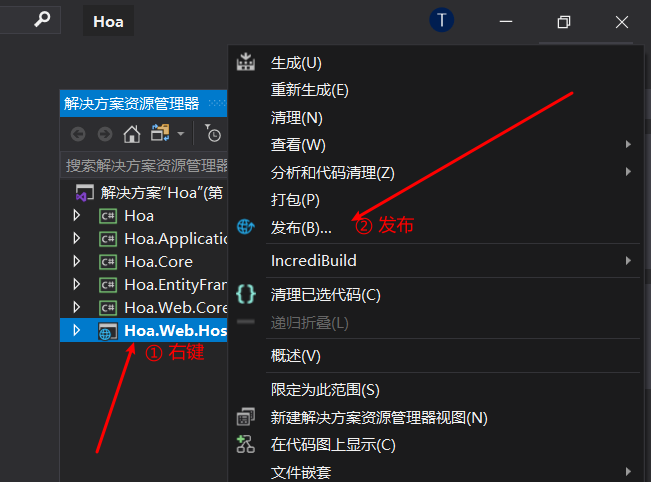
34.1.1.2 选择发布到文件夹
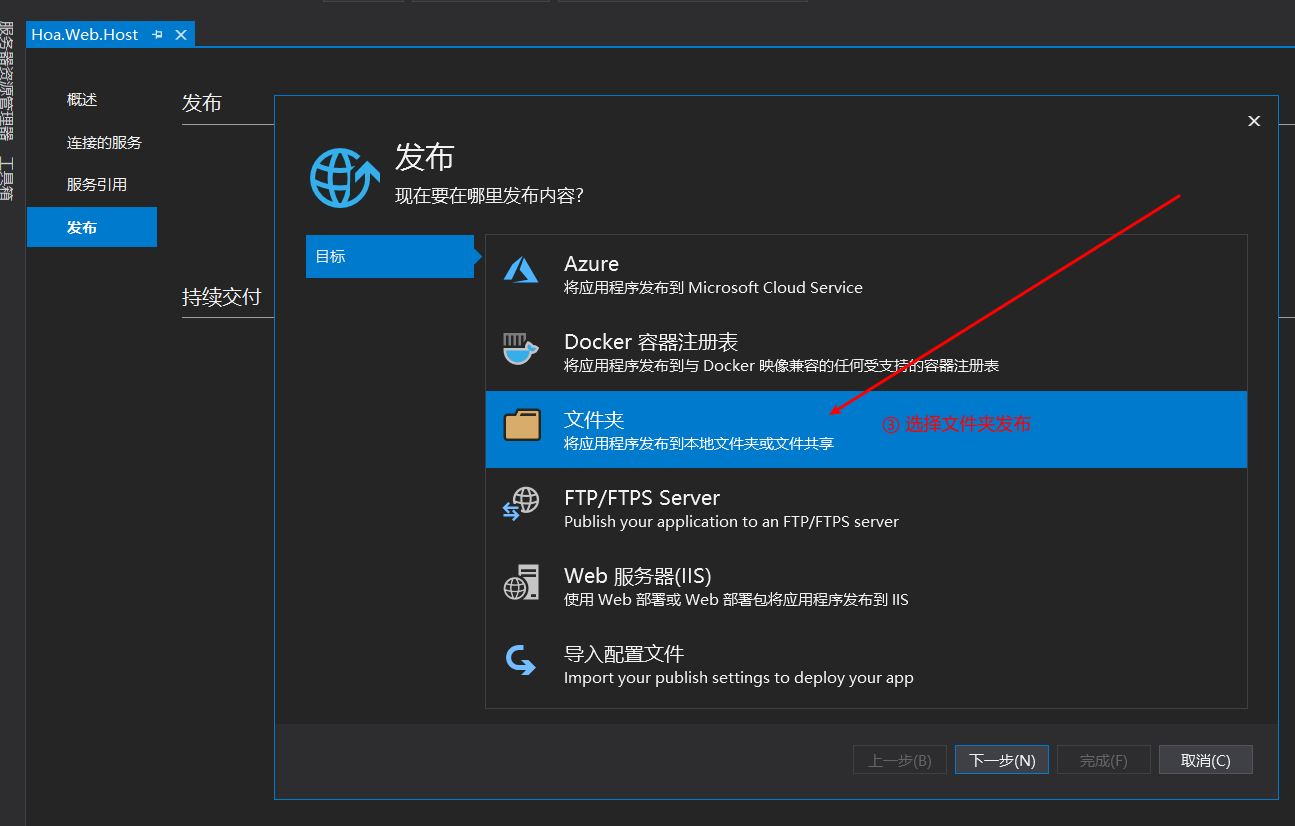
34.1.1.3 配置发布后路径
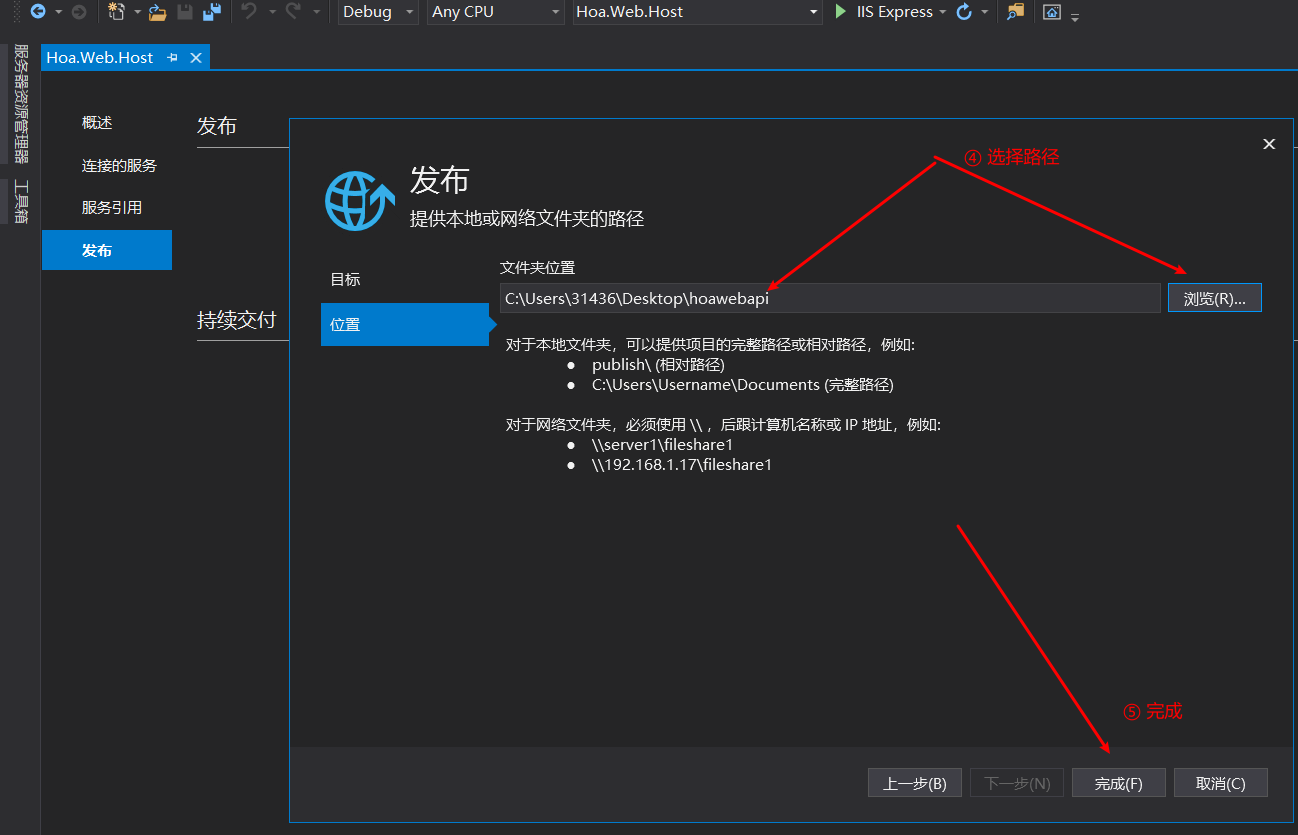
34.1.1.4 点击发布
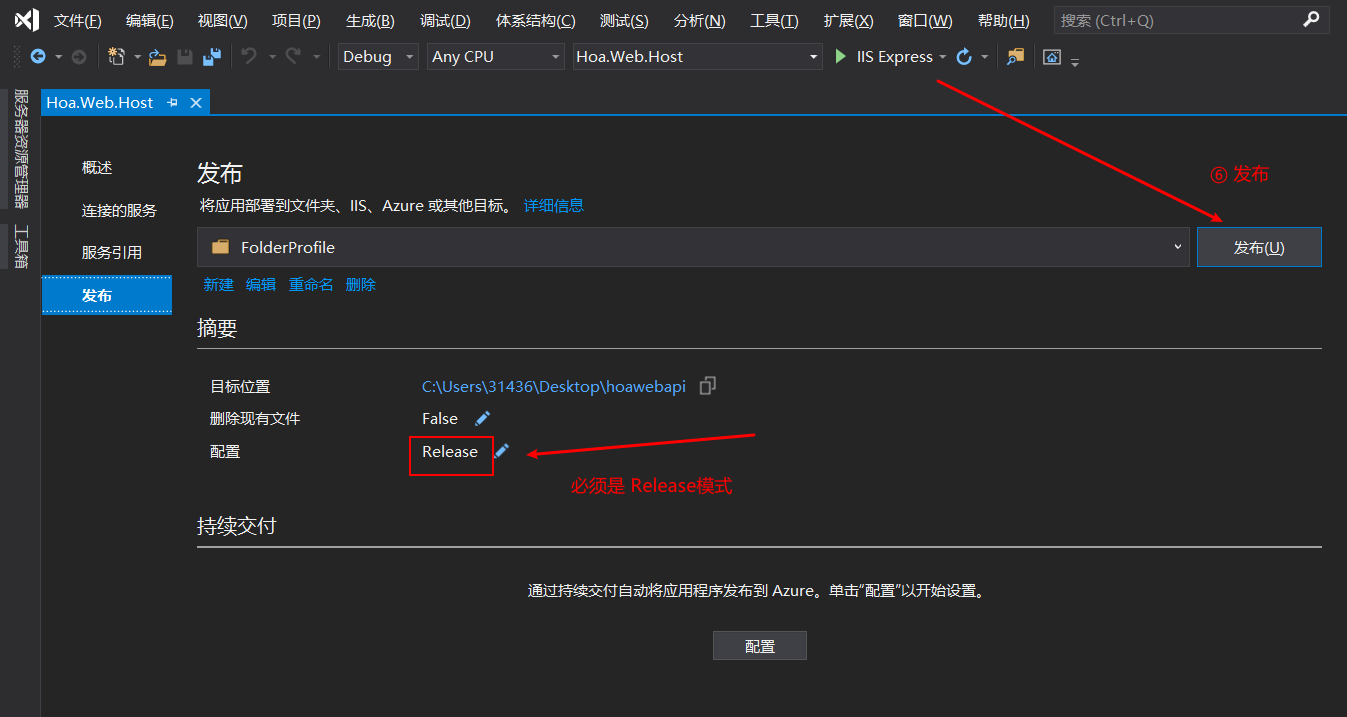
34.1.2 服务器环境配置
34.1.2.1 第一步
安装.NET Core 运行时捆绑包:点击下载
34.1.2.2 第二步(命令)
net stop was /y
34.1.2.3 第三步(命令)
net start w3svc
34.1.2.4 第四步(命令)
set ASPNETCORE_ENVIRONMENT=Production
34.1.3 部署到 IIS
34.1.3.1 添加新网站
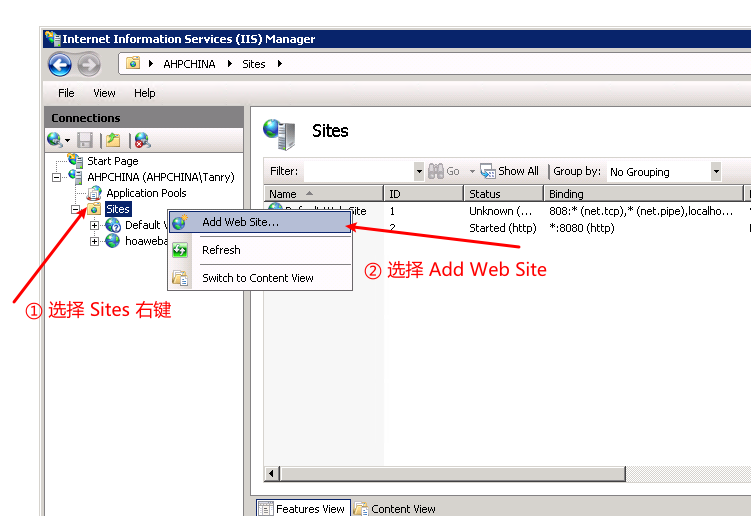
34.1.3.2 配置网站信息
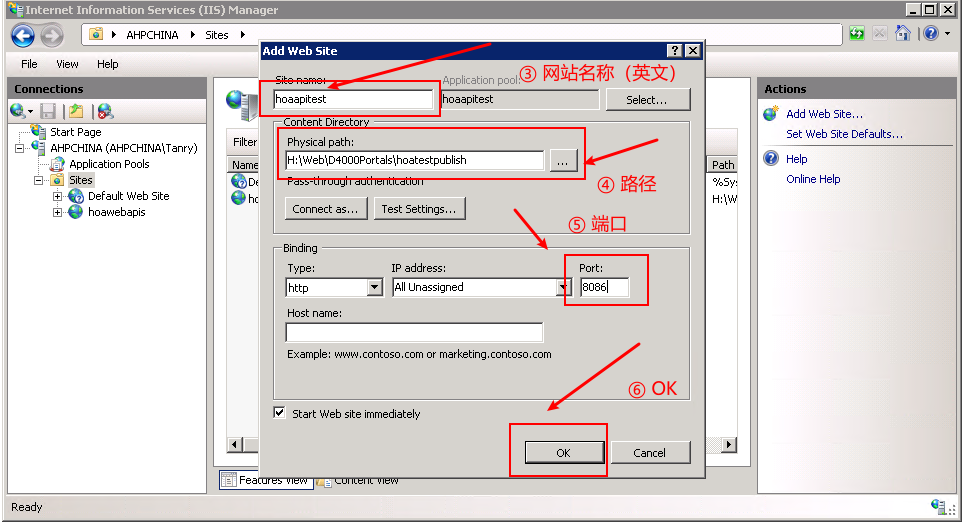
34.1.3.3 配置应用程序池
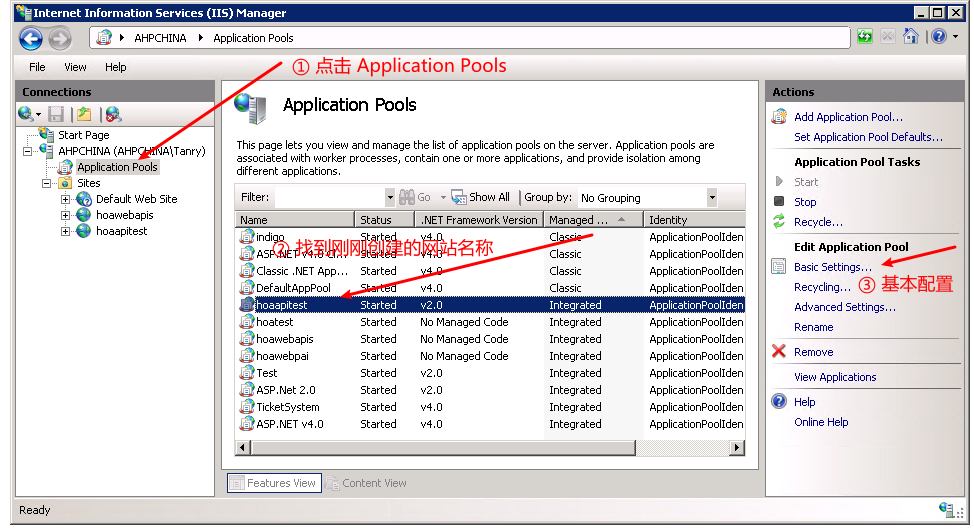
34.1.3.4 设置为 非托管
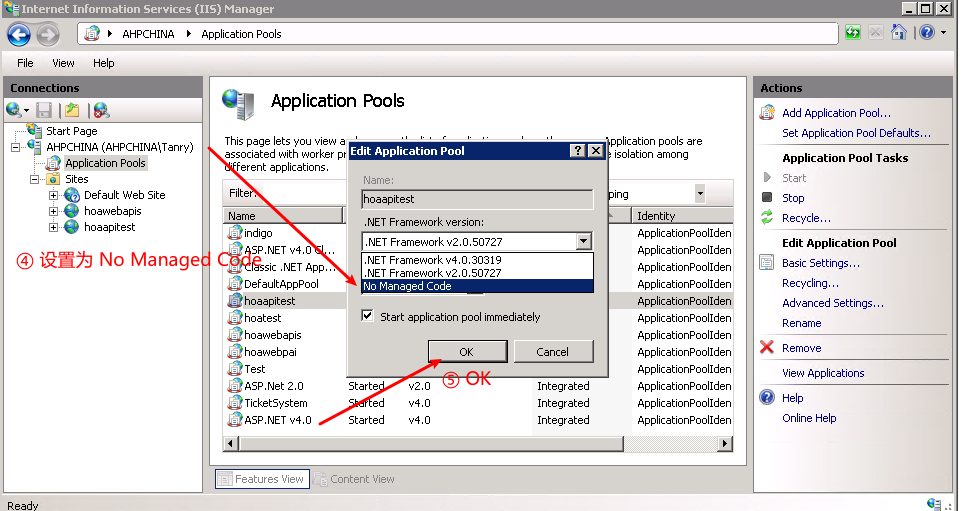
34.1.3.5 重启网站
只需重启网站或应用程序池即可。
34.1.4 常见问题
34.1.4.1 405 状态码,不支持 PUT,DELETE 请求
默认情况下,IIS拒绝 PUT和 DELETE 请求,原因为 IIS 默认注册了一个名为 WebDAVModule 的自定义 HttpModule 导致的。
解决该问题,只需要在 web.config 移除即可:
<configuration>
<system.webServer>
<modules runAllManagedModulesForAllRequests="true">
<remove name="webDAVModule"/>
</modules>
<system.webServer>
</configuration>
34.1.5 反馈与建议
与我们交流
给 Furion 提 Issue。
